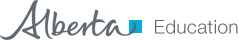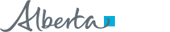Notetakers
Braille Note
| Title | Speed | Transcripts |
| What’s in the Box | high speed | low speed | transcript |
| BT Overview | high speed | low speed | transcript |
| QT Overview | high speed | low speed | transcript |
| Setting up the BrailleNote | high speed | low speed | transcript |
| Help | high speed | low speed | transcript |
| Navigation | high speed | low speed | transcript |
| Word Processing | high speed | low speed | transcript |
| Day Planner | high speed | low speed | transcript |
| Accessibility | high speed | low speed | transcript |
| Using the Palm Visual Display | high speed | low speed | transcript |
| Using the Computer as a Visual Display | high speed | low speed | transcript |
| File Management | high speed | low speed | transcript |
| Media Player | high speed | low speed | transcript |
| Book Reader | high speed | low speed | transcript |
| Embossing | high speed | low speed | transcript |
| Printing | high speed | low speed | transcript |
| Using an External Keyboard | high speed | low speed | transcript |
| Internet | high speed | low speed | transcript |
| Advanced Word Processing | high speed | low speed | transcript |
Note: The training for this module focuses on the BrailleNote BT model. One module on the QT is also included.